Reply Zero: Never miss a reply
Most emails don't need a reply — Reply Zero surfaces the ones that do. We'll track what you need to reply to, and who to follow up with.
Pre-written drafts waiting in your inbox
Focus only on emails needing your attention. Reply Zero identifies them and prepares draft replies, letting you skip the noise and respond faster. AI-drafted replies waiting in Gmail or Outlook, ready to send or customize.
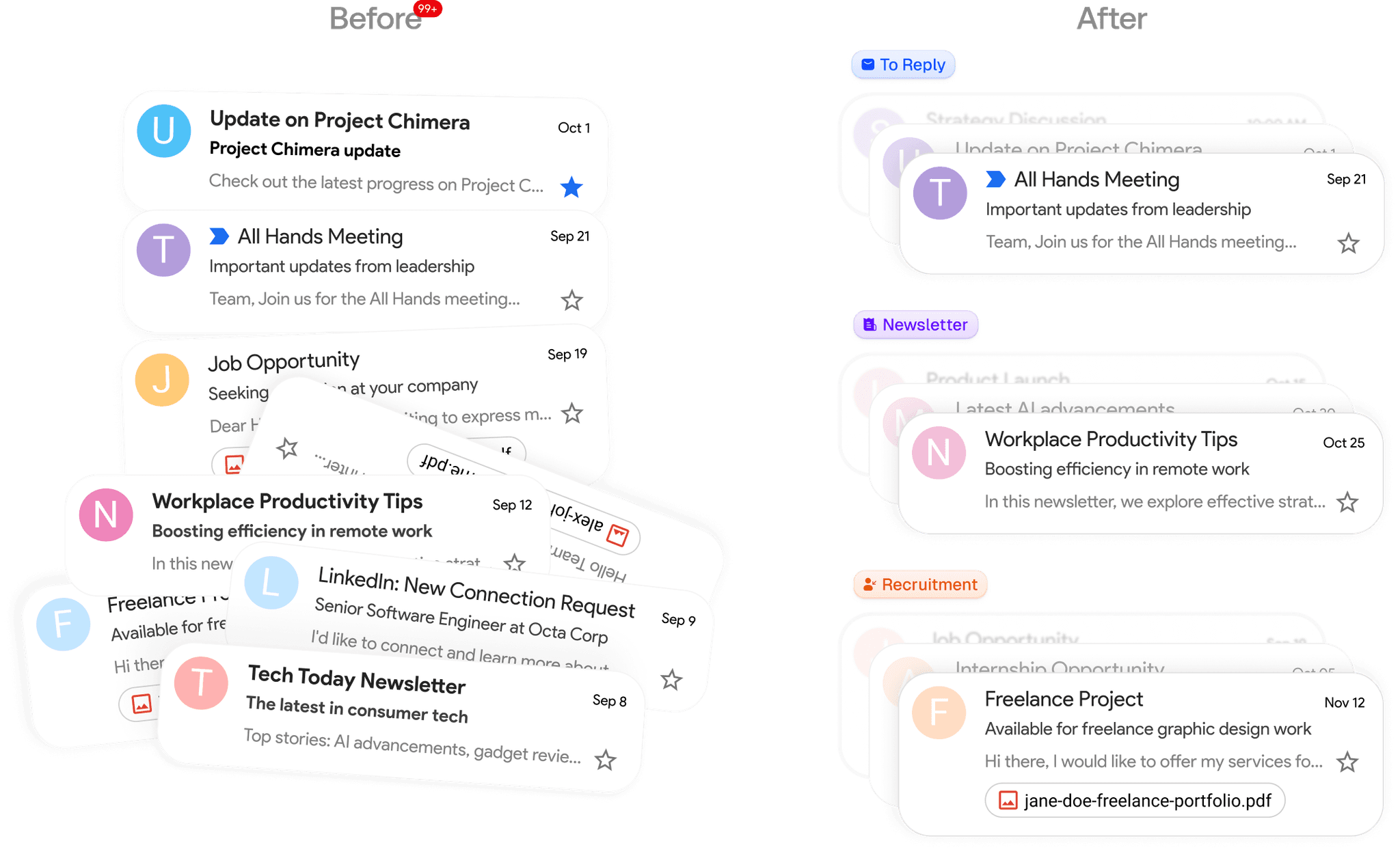
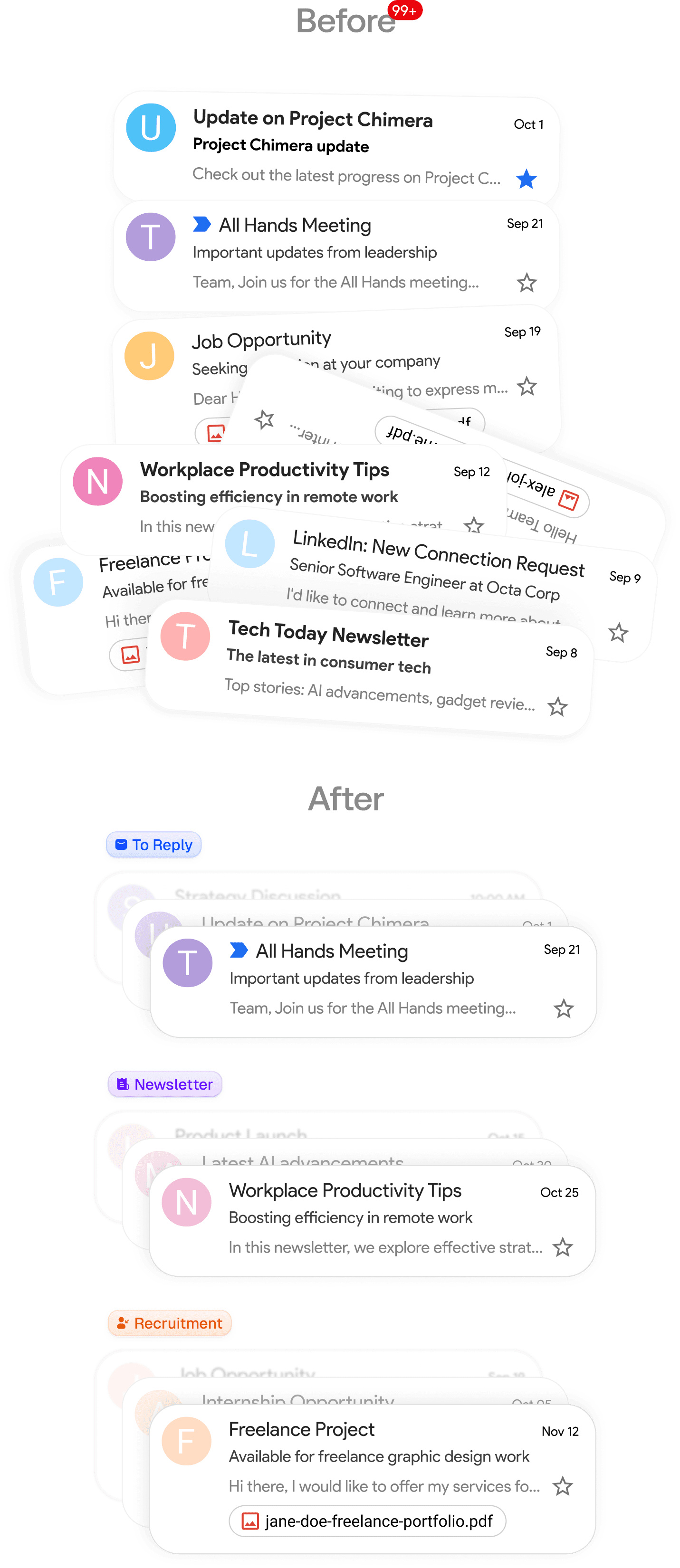
Never lose track of conversations
We label every email that needs a reply, so it's easy to focus on the ones that matter. Never lose track of conversations. We label emails awaiting replies and help you filter for overdue ones.
One-click follow-ups
Send polite nudges effortlessly. Our AI drafts follow-up messages, keeping conversations moving. Focus on what needs a reply and never miss an important conversation again.
STEP 1
Connect your Google or Microsoft email
Link your Gmail or Outlook in two clicks to get started.
STEP 2
Organizes your inbox exactly how you want it
Smart categories set up automatically. Use our categories or create your own.
Newsletter
To Reply
Marketing
Calendar
Notification
Cold Email
Team
Urgent
STEP 3
Pre-drafted replies based on your email history and calendar
Every email you get needing a reply will have a pre-written draft.
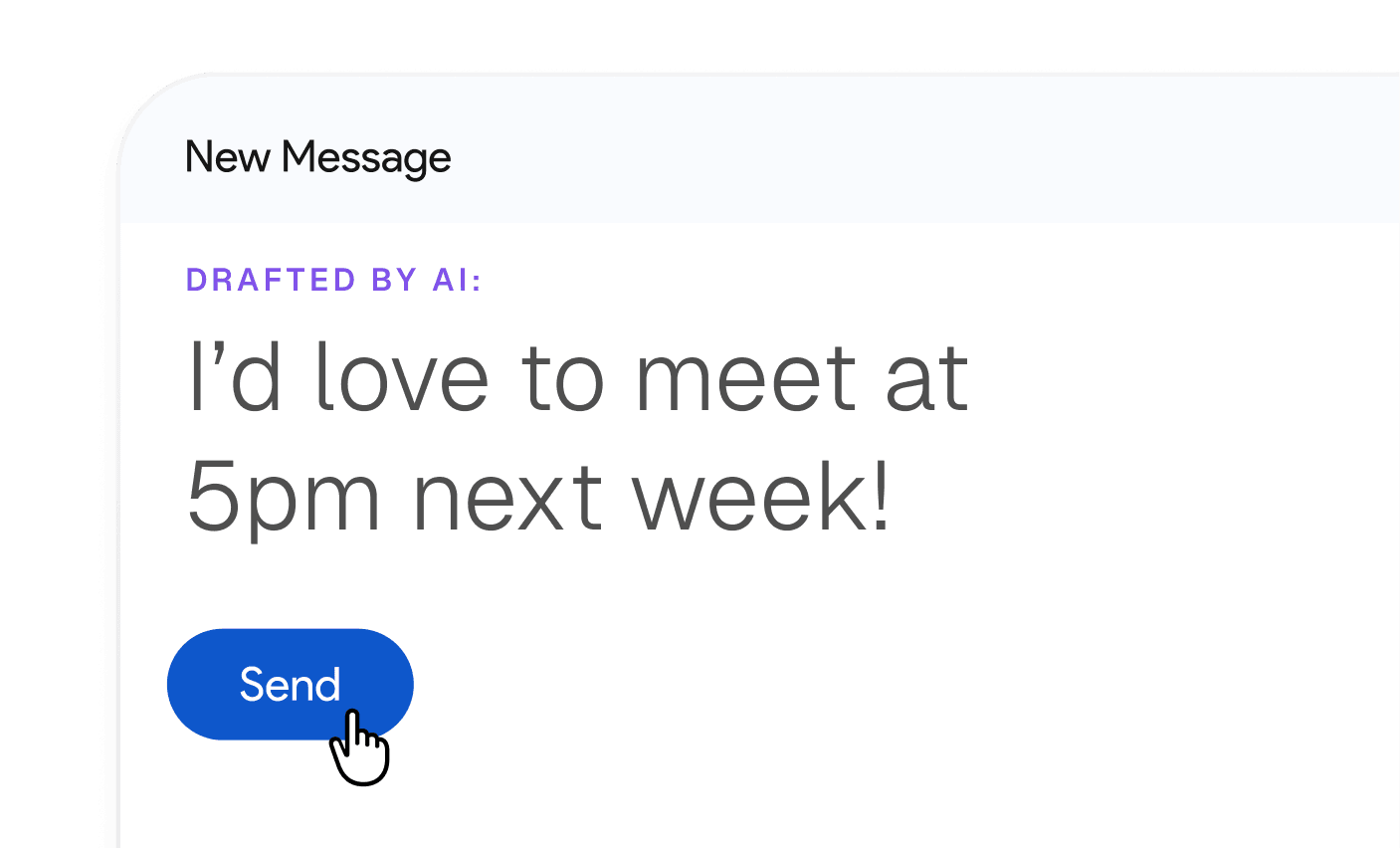
Join 15,000+ others who spend less time on emails
Our customers love saving time with Inbox Zero.
It's the first tool I've tried of many that have actually captured my voice in the responses that it drafts.

Joel Neuenhaus
Outbound Legal
I'm an executive who was drowning in hundreds of daily emails and heavily dependent on my EA for email management. What I love most about Inbox Zero is how it seamlessly replaced that entire function—the smart automation, prioritization, and organization features work like having a dedicated email assistant built right into my workflow.

Valentine Nwachukwu
Zaden Technologies
Love this new open-source app by @elie2222: getinboxzero.com

Steven Tey
Dub
Wow. Onboarded and started unsubscribing from the worst spammers in just 3 minutes... Thank you 🙏🏼

Yoni Belson
LeadTrap
I came across Inbox Zero while actively looking to hire a VA to manage my emails but after trying the tool, it turned out to be a complete game changer.

Slim Labassi
Boomgen
SUPER excited for this one! Well done, going to get use out of it for sure—have been waiting for a tool like this, it just makes so much sense to have as a layer atop email.
Alex Bass
Efficient App
I love the flexibility and customization options, and it's the first thing in forever that's gotten my inbox under control. Thank you!

Will Brierly
DreamKey
Loving it so far! Cleaned up my top cluttering newsletter and promotional email subscriptions in just a few minutes.

Jonni Lundy
Resend
Love this new open-source app by @elie2222: getinboxzero.com

Steven Tey
Dub
It's the first tool I've tried of many that have actually captured my voice in the responses that it drafts.

Joel Neuenhaus
Outbound Legal
I love the flexibility and customization options, and it's the first thing in forever that's gotten my inbox under control. Thank you!

Will Brierly
DreamKey
this is something I've been searching for a long time – thanks for building it.
Vinay Katiyar
@ktyr
I came across Inbox Zero while actively looking to hire a VA to manage my emails but after trying the tool, it turned out to be a complete game changer.

Slim Labassi
Boomgen
SUPER excited for this one! Well done, going to get use out of it for sure—have been waiting for a tool like this, it just makes so much sense to have as a layer atop email.
Alex Bass
Efficient App
I'm an executive who was drowning in hundreds of daily emails and heavily dependent on my EA for email management. What I love most about Inbox Zero is how it seamlessly replaced that entire function—the smart automation, prioritization, and organization features work like having a dedicated email assistant built right into my workflow.

Valentine Nwachukwu
Zaden Technologies
I was mostly hoping to turn my email inbox into less of the mess that it is. I've been losing tasks that I should do as the emails get buried. So far it's really helped.

Steve Radabaugh
@stevenpaulr
Wow. Onboarded and started unsubscribing from the worst spammers in just 3 minutes... Thank you 🙏🏼

Yoni Belson
LeadTrap
Finally an "unsubscribe app" that let's you *actually* unsubscribe and filter using Gmail filters (instead of always relying on the 3rd party app to filter those emails). Big plus for me, so I have all filters in one place (inside the Gmail filters, that is). Awesome work! Already a fan :)
Wilco de Kreij
@emarky
hey bro, your tool is legit what I been looking for for ages haha. its a god send

James
@james
Frequently asked questions
- Which email providers does Inbox Zero support?
We support Gmail, Google Workspace, and Microsoft Outlook email accounts.
- How can I request a feature?
Email us or post an issue on GitHub. We're happy to hear how we can improve your email experience.
- Will Inbox Zero replace my current email client?
No! Inbox Zero isn't an email client. It's used alongside your existing email client. You use Google or Outlook as normal.
- Is the code open-source?
Yes! You can see the entire source code for the inbox zero app in our GitHub repo.
- Do you offer refunds?
Yes, if you don't think we provided you with value send us an email within 14 days of upgrading and we'll refund you.
- Can I try Inbox Zero for free?
Absolutely, we have a 7 day free trial on all of our plans so you can try it out right away, no credit card needed!
Get back an hour a day.
Start using Inbox Zero.
Less time in your inbox. More time for what actually matters.










